Benefits of using Logto Protected App
Instead of writing long lines of code, prioritize your core product.
Save time and effort in auth integration
Simplify integrations by separating authentication from your application. After the user is authenticated, the Protected App delivers content from your server.
Development freedom: choose what you love
Don't stress over missing SDKs or environments. Logto's Protected App doesn't require an SDK and can be effortlessly integrated into your app.
Superior proxy server infrastructure
No need to maintain authentication servers. It is powered by Cloudflare's edge network with great performance, automatic scaling, strong security, and instant response times worldwide.
Unprecedentedly easy to build authentication
Starting from scratch with no prerequisites, it's simple, secure, and trustworthy
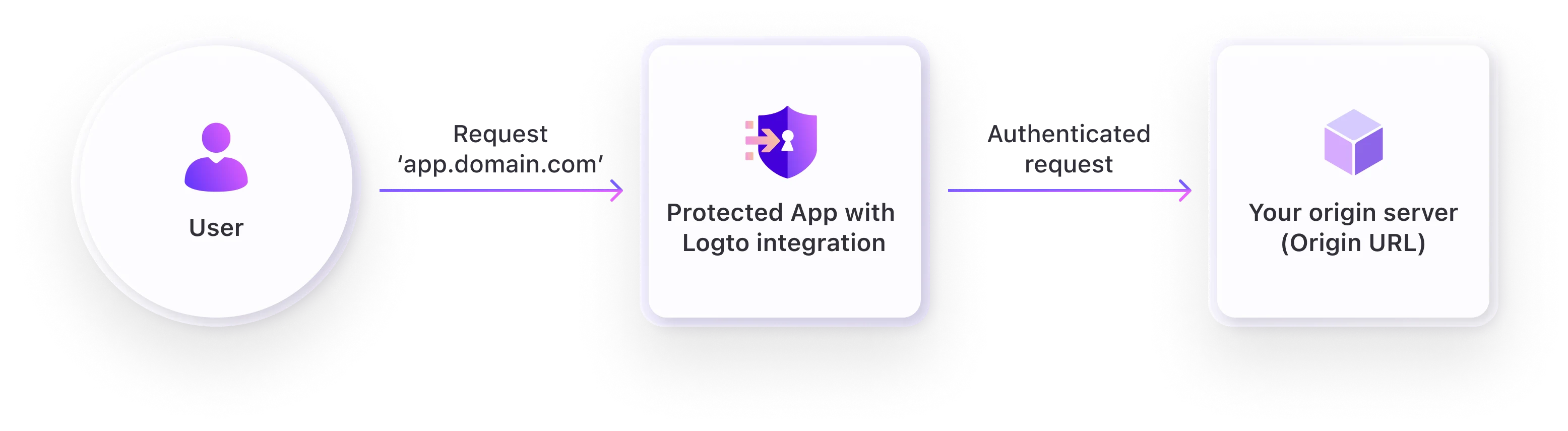
Protected app workflow
The Protected App handles session state and user information. If a user isn't authenticated, it redirects them to the sign-in page. After authentication, it securely includes user authentication details and forwards the request to the origin server.
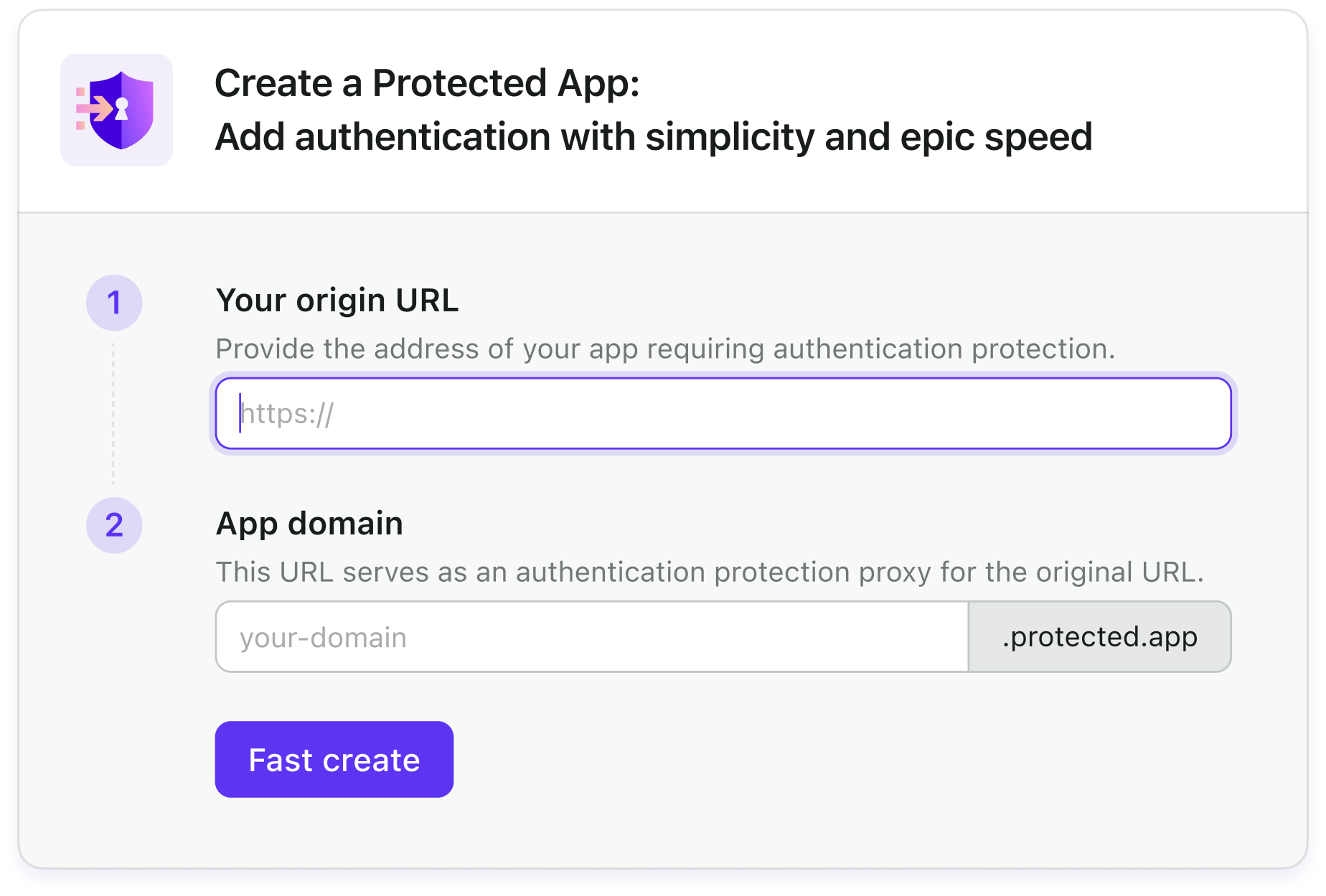
Simplest configuration
Proxy the authentication part of your entire website and secure it based on URLs.
- Origin URL requiring auth
- App domain as an auth protection proxy
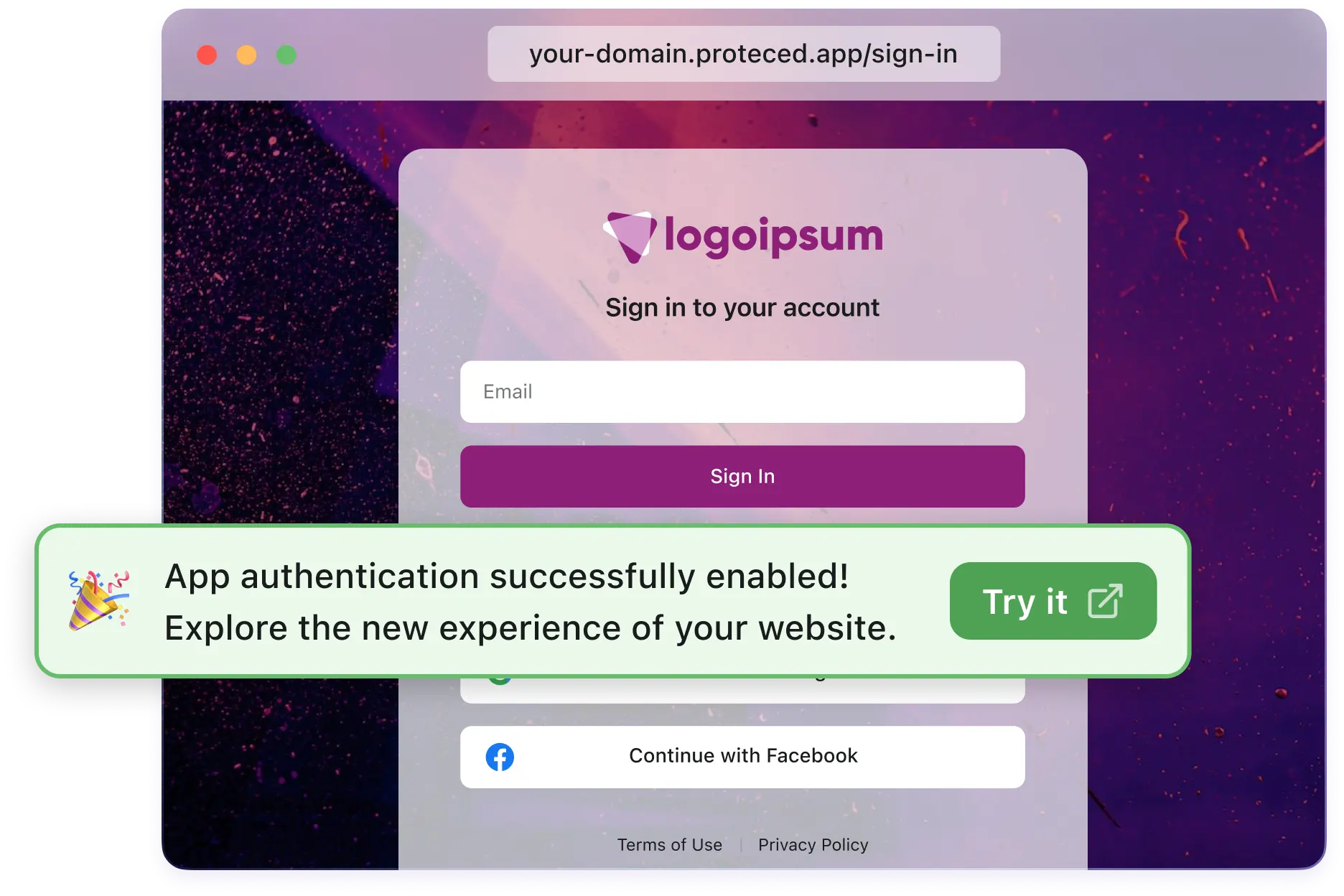
Quick test and launch
- Test directly by accessing your domain – wow, your site is now auth-protected.
- Then customize your domain and add the protection in your service to go live.
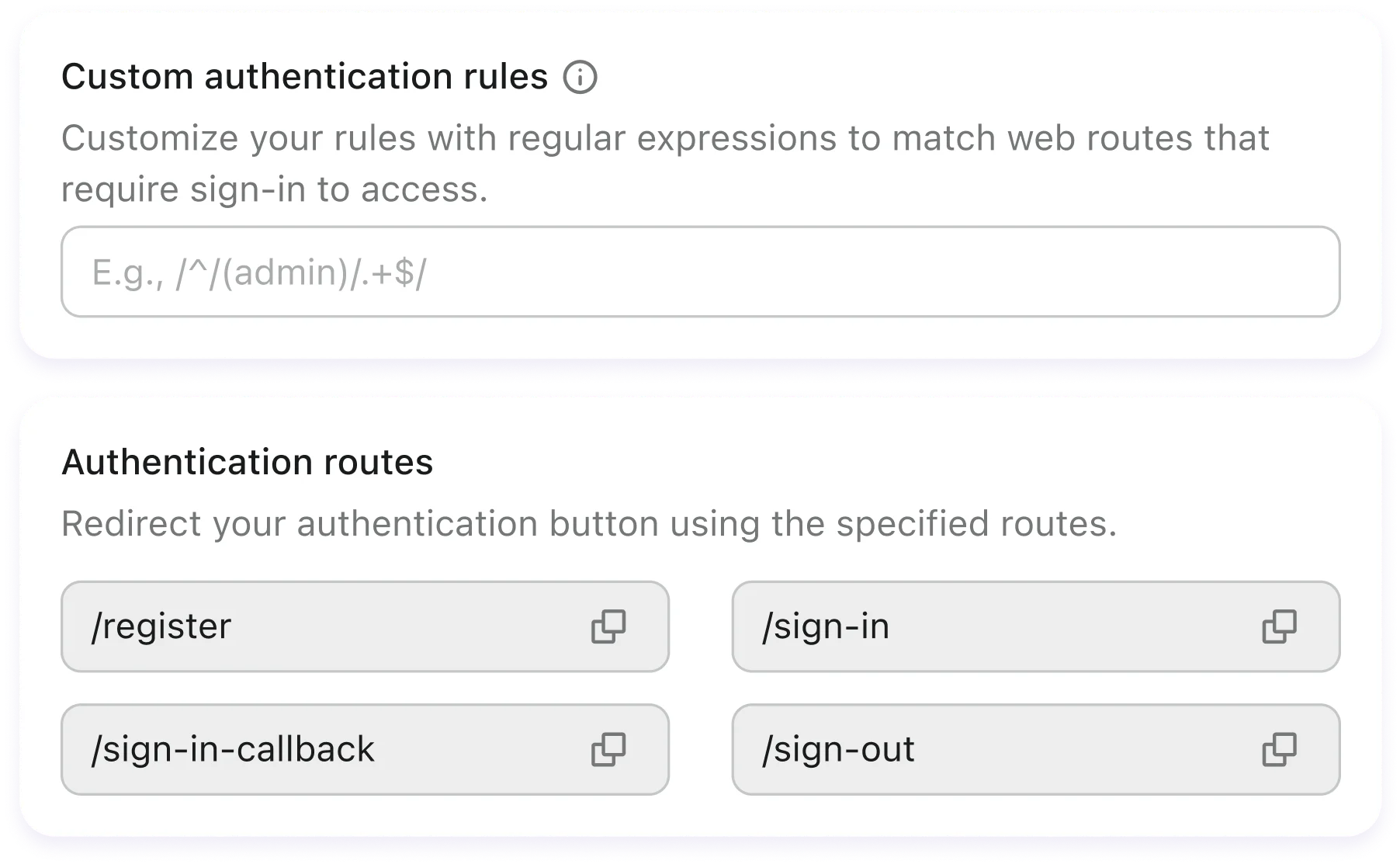
Advanced settings: Customize for diverse business
Easily adjust authentication rules for different site areas or specific user actions, ensuring a tailored security approach.
Build authentication in 3 steps
The following outlines the quickest method to achieve this.
Step 1
Create your application in Logto
<p>Quick-start your app integration with Logto Protected App. It's fast, simple, and secure.</p>
Step 2
Customize your sign-in experience
<p>Tailor your Brand and Content touch points.</p><p>Choose Sign-in & Sign-up your way, or enable MFA to empower security.</p>
Step 3
Set up email and social connection
<p>Utilize the pre-built Logto Email Service to enable passwordless email sign-in.</p><p>Add Google or other social login you prefer with simple guide.</p>